How to find your pc’s serialnumber?
Methode 1 – Using Command Prompt
Step 1
Press: [WIN] + [R]
Type: CMD
Press [ENTER]
or
Press: [WIN]
Type: CMD
Click: Command Prompt
Step 2
Typ: wmic bios get serialnumber
Press: [ENTER]
Now you see your computers serialnumber like below:
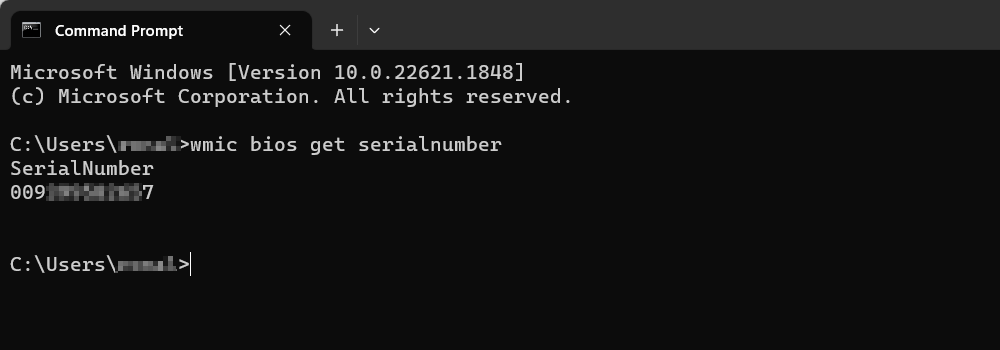
METHODE 2 – USING POWERSHELL
Step 1
Press: [WIN] + [R]
Typ: PowerShell
Press: [ENTER]
or
Press: [WIN]
Typ: powershell
Click: Powershell
Step 2
Typ: Get-WmiObject win32_bios | select Serialnumber
Press: [ENTER]
Now you see your computers serialnumber like below:
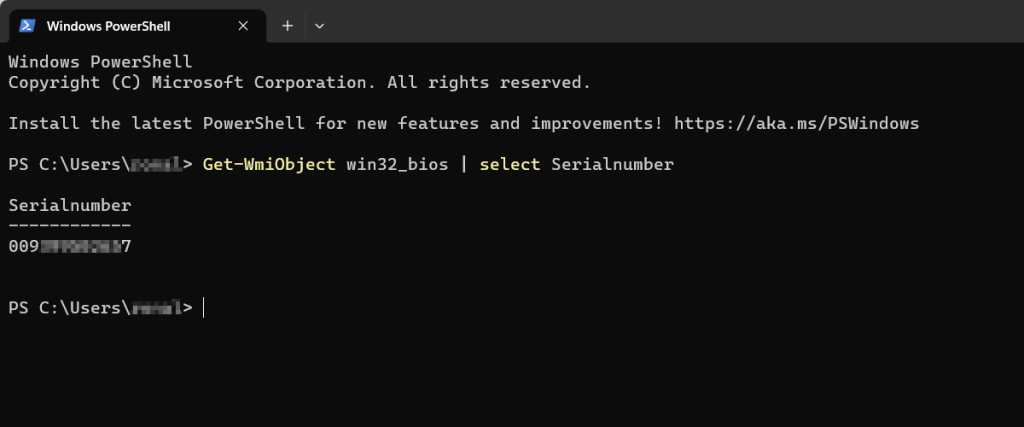
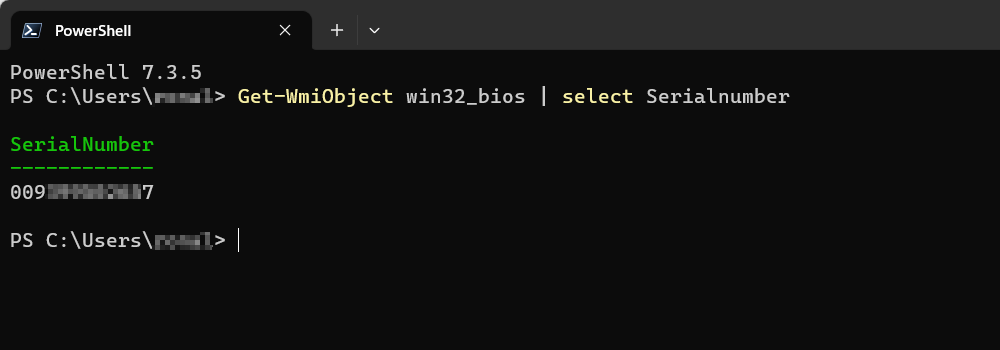
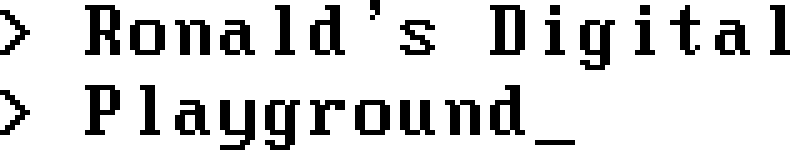

Leave a Reply
You must be logged in to post a comment.